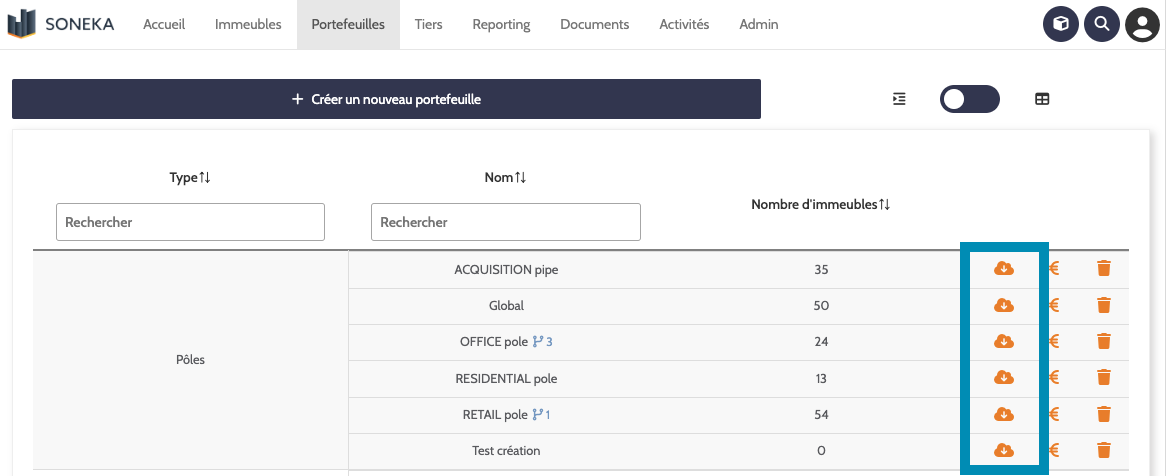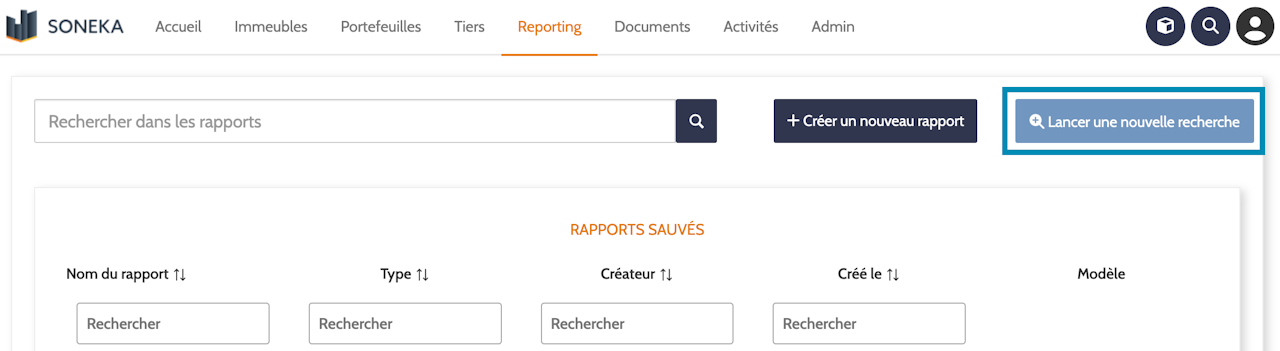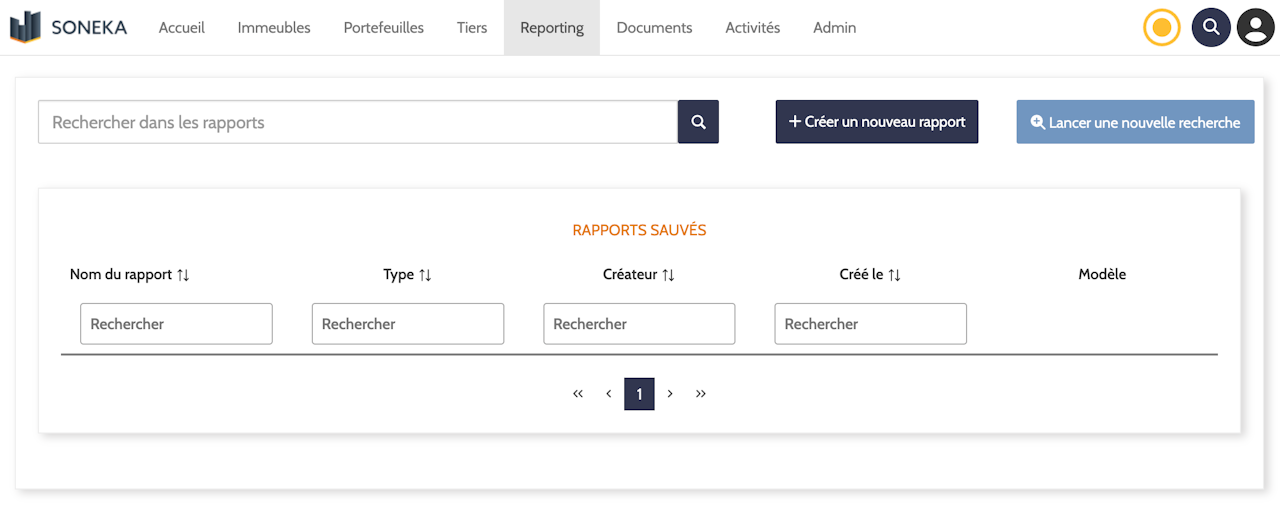
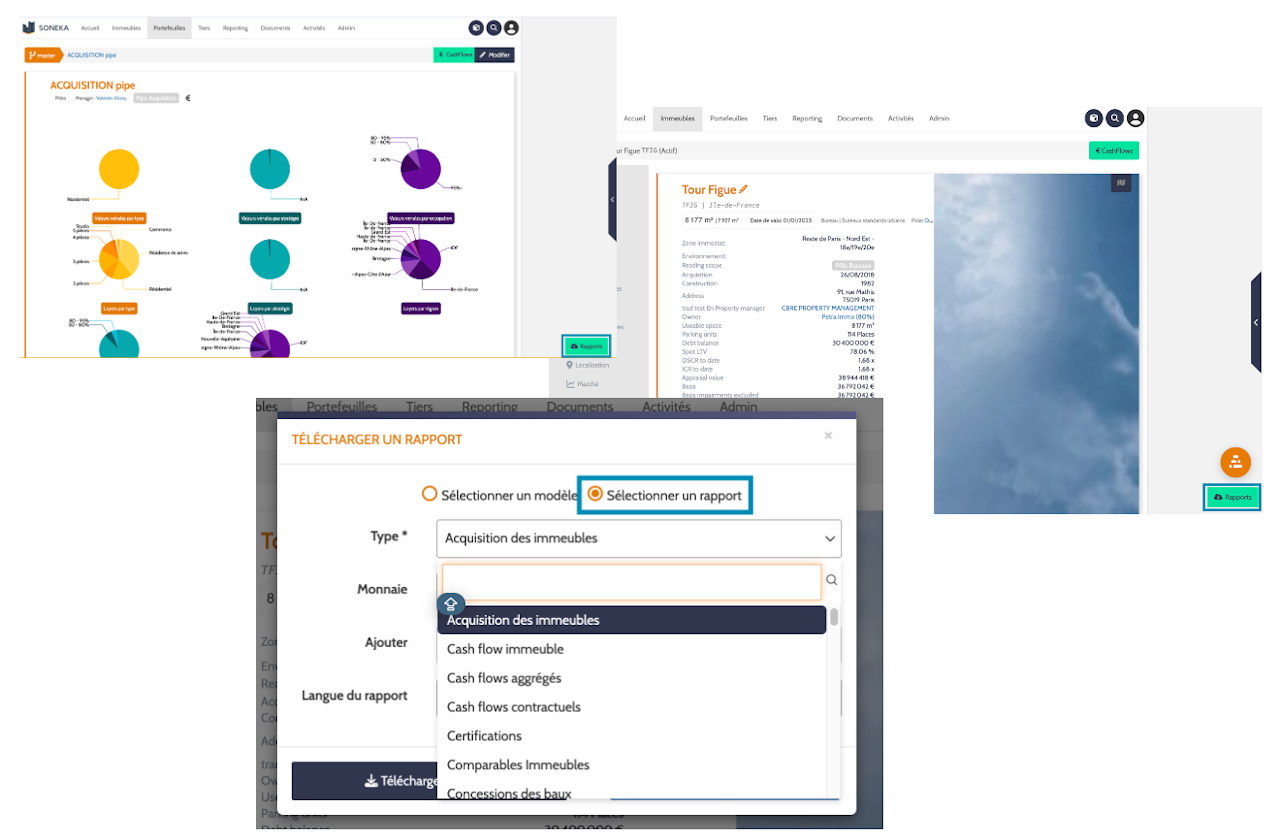
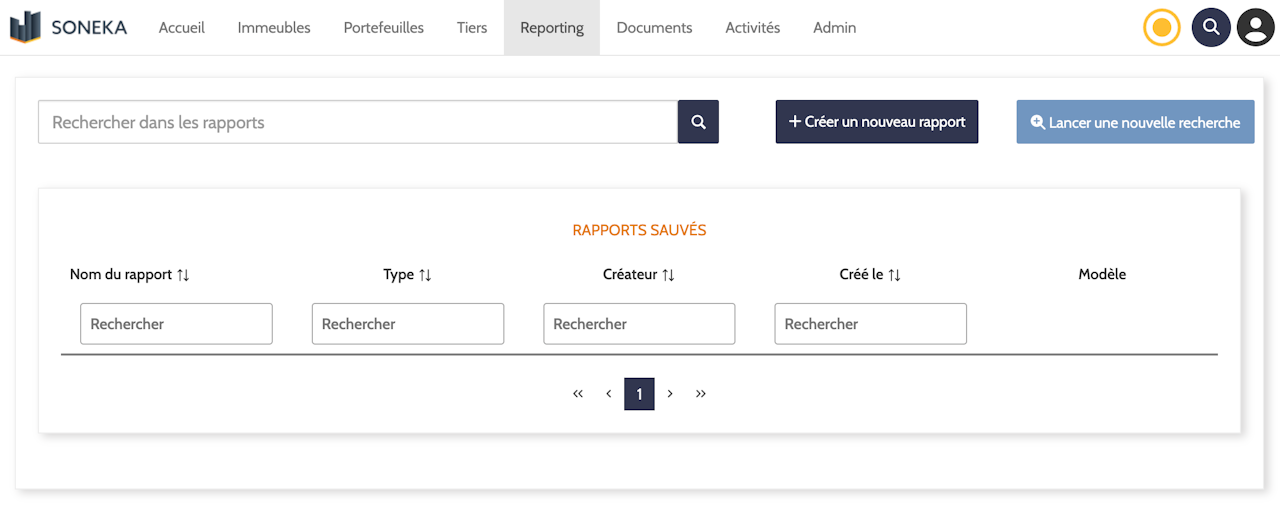
Introducing the Reporting Module
The Reporting Module has been implemented with the main objective of making the most of your data stored in Soneka.
Numerous standard queries enable you to extract all data from the various objects modeled in the tool.
The module enables you to create your own reports, as well as cross-referencing data, adding formulas or additional indicators, and formatting them as you see fit using the templates.
In addition to our Reporting training courses, we've provided this operating procedure to help you get to grips with the module and make the most of Soneka's capabilities.
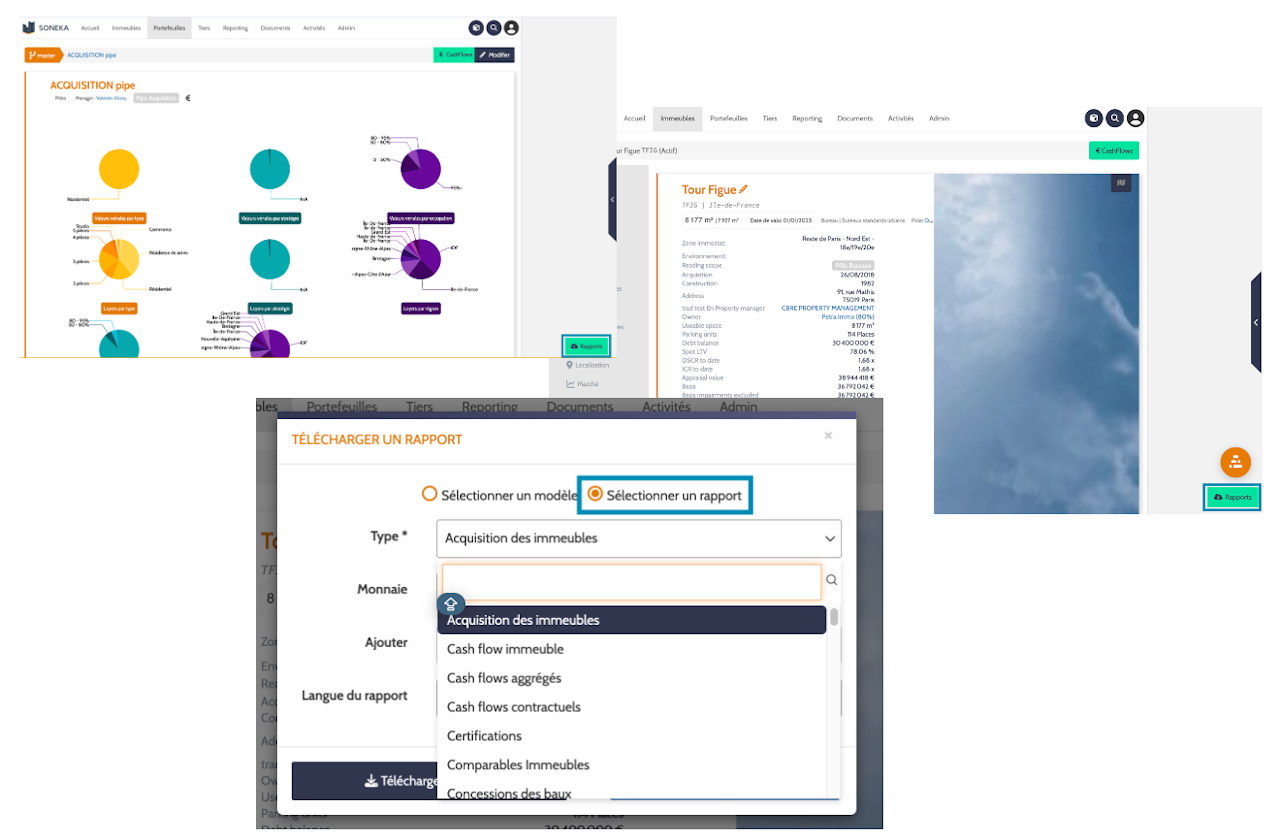
A number of standard queries are integrated into Soneka (list attached).
These queries are available and usable from the Buildings and Portfolios pages, and are therefore pre-filtered on the corresponding objects (Fig. 1-2).
On the Reporting tab, further options are available (Fig. 3):
Start new search: this gives you access to advanced search functionality on different objects (Buildings, Leases, Mandates etc)x
Report creation: This allows you to create your own reports, based on the standard reports mentioned above.You can define the scope you require, as well as the fields you wish to appear in your report.These reports are then saved in your reporting tab and you can reuse them at your convenience.x
Create multiple reports: Use multiple standard queries in a single report to display more information and cross-reference data.